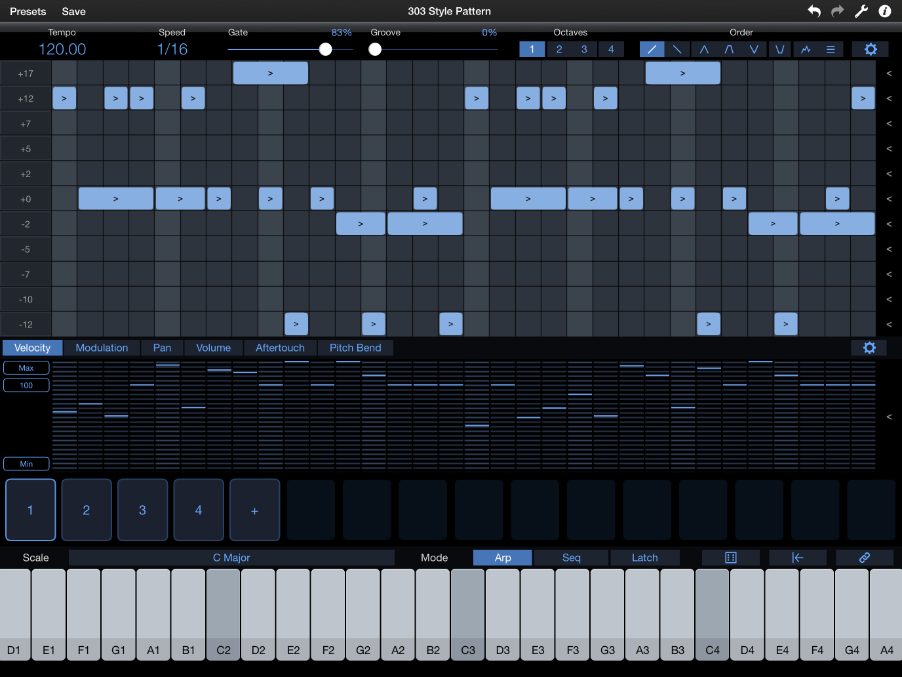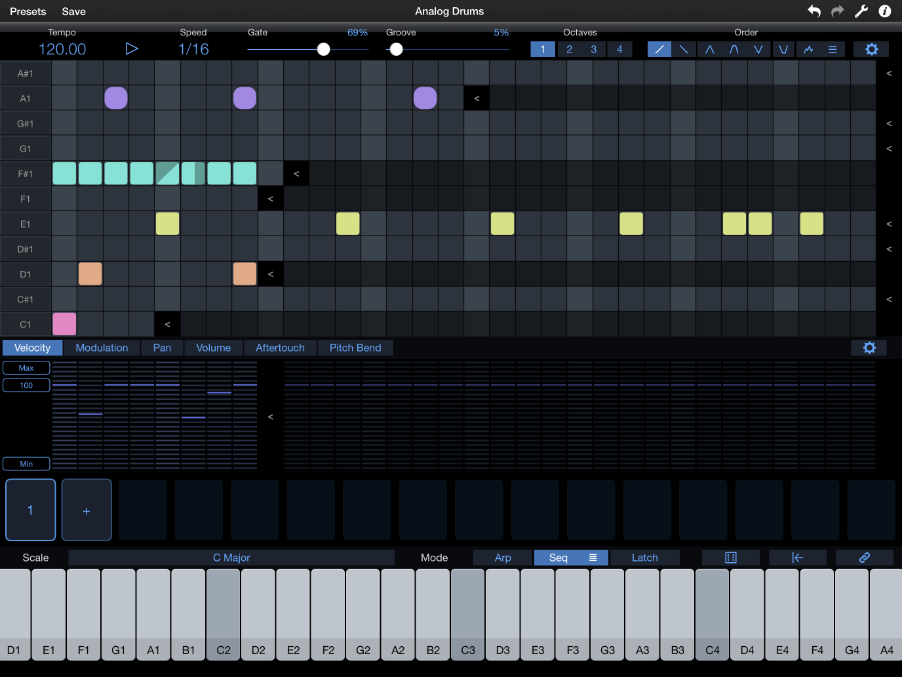StepPolyArp
Step Polyphonic Arpeggiator/Sequencer
App and AUv3 MIDI effect for iPhone/iPad/Mac
"StepPolyArp" is a real-time polyphonic and polyrhythmic MIDI step arpeggiator and step sequencer. It can be used as a standalone application or as an AUv3 MIDI effect plug-in.
The application and the plug-in can operate as a step arpeggiator, automatically generating melodic patterns from played notes or chords, or as a step sequencer that does not require MIDI input to play.
Download the documentation
Features
-
Standalone application and AUv3 MIDI effect plug-in
-
Arpeggiator and step sequencer mode
-
1 to 32 steps programmable matrix
-
11 configurable transposition lines
-
Polyrhythmic lines and clock dividers per line
-
Mute by line
-
Gate, velocity, probability, random pitch, random gate, and random velocity per event
-
16 patterns by preset
-
Automatic pattern chaining
-
8-octave resizable keyboard
-
Multitasking support
-
Stop "Audio Background" automatically after inactivity (15 min, 30 min, 1 h, 2 h, or never)
-
Sample-accurate timing
-
Internal sound bank
-
Tap tempo
-
Receiving MIDI from external MIDI sources
-
Receiving external MIDI sync (MIDI clock)
-
Ableton Link support
-
Internal routing of inputs, outputs, and MIDI sync
-
Send MIDI to a virtual port usable as MIDI input by other "Core MIDI" compatible apps
-
Default velocity, modulation, pan, volume, aftertouch, and pitch bend step controllers
-
Customizable MIDI setup for step controllers
-
Arpeggiator and sequencer can conform to the selected scale
-
Predefined scales and possibility to create custom scales
-
6 arpeggiator modes
-
1 random mode
-
1 chord mode
-
Randomization panel for generating random patterns with a large number of parameters to control the result
-
Presets manager
-
"Program Change" support
-
Preset sharing via "AirDrop", "Mail", "Messages", and other supported services
-
Native iCloud support
-
"iCloud Drive" support in the "Files" app on iOS and "Finder" on macOS
-
Full support of "Windowed Apps" mode on iPad
-
Undo/Redo
-
Copy and paste
-
Lockable keyboard (latch mode)

AUv3 MIDI effect plug-in included
Hosts supporting AUv3 MIDI effect on iPhone/iPad
Logic Pro, Cubasis, Beatmaker, AUM, Audiobus, NanoStudio, Auria Pro, apeMatrix
Hosts supporting AUv3 MIDI effect on Mac
Logic Pro 10.7 or later
Full MIDI connection support
-
Virtual "Core MIDI" connections between applications
-
Any compatible MIDI interface
-
MIDI over Wi-Fi
-
MIDI over Bluetooth
-
Ableton Link (sync and transport)

Play in time with Ableton Link
StepPolyArp includes Ableton Link technology that synchronizes beat, phase and tempo of Ableton Live and Link-enabled apps over a wireless network.
Videos
StepPolyArp Introduction
A video introduction to StepPolyArp. The presets used are "Wonderland", "Overture", "Poly Percs", "Leader", and random generated patterns.
Micro Tuto - StepPolyArp Sequencer Memory
Learn how to memorize notes in StepPolyArp sequencer mode.

Presets can be synced via iCloud and shared across all your devices
Want to get arpeggiating in Logic Pro? There's two main ways to set this up inside Logic... but wait, with an iPad you can get hands-on thanks to StepPolyArp app. Darren Burgos shows how.
Darren Burgos - macProVideo
I really love this Arpeggiator... StepPolyArp is really really well thought out. You can create a Pattern (16 patterns available / Preset) very fast, create Accidents, Random, Automations (Velocity, Modulation, Volume, Pan, Aftertouch & PitchBend). 11 "tracks" are available on the grid (you can set their MIDI channel independently). Read the specifications at the end of this post. Watch also the video demo... A Killer App!
Apps4iDevices